How do I mark my location on the Home Educators’ Map?
Go to “Home Ed Map” in the community menu. You can now announce your location by entering your address below.
Go to “Home Ed Map” in the community menu. You can now announce your location by entering your address below.
Go to “My Profile” in the community menu. Click on “Profile” under your cover image. Now click on “Change Profile Photo” or “Change Cover Image”. Then follow the instructions.
Go to “My Profile” in the community menu. Click on “Settings”. Under “General”, you can change your account email and your password.
Go to “My Profile”. Click on “Settings” and then on “Email”:
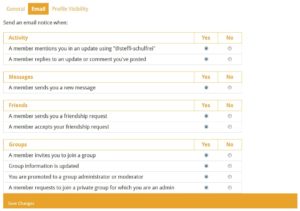
In order to find other home educators, you can check the Home Educators’ map:
https://schulfrei-community.de/landkarte/
When you click on a location marker and then on the member’s name or profile picture, you will get to their personal page. From there, you can send this person a message.
You can also use the Search function to look for members who have specific interests and/or speak a particular language:
In order to send another schulfrei-community member a message, go to his/her profile (click on his/her name or the profile picture). To the right of the profile picture, click on “Private Message”. In the next screen, you can enter a subject and a message and finally click “Send Message”.
We create the group for you. Just send us an email with the group name and the group description to kontakt@schulfrei-community.de and we’ll take care of it.
Go to the “Events” in the Community Menu. You’ll find a search function at the top of the page:
https://schulfrei-community.de/veranstaltungen/
You can enter a location where is says “Nähe (50km)” and after a click on the green field glasses on the right, you will get a list of all events and gatherings within 50 kilometers.
You can also check the Venue map for events and then search for those locations as described above:
Go to the “Events” in the Community Menu. From the chronological list, select the event that interests you and click on the name. You will then get the detailed view. In most event descriptions, you will find an external link that will lead you to the announcement of the organizers outside of the schulfrei-community:
We will take care of this for you. Please send us an email to kontakt@schulfrei-community.de with the following information: the title of the event, the date (incl. start and end time), the location, a short description of the event, a contact person and – if applicable – the link where people can find out more.
For example in a message to: kontakt@schulfrei-community.de